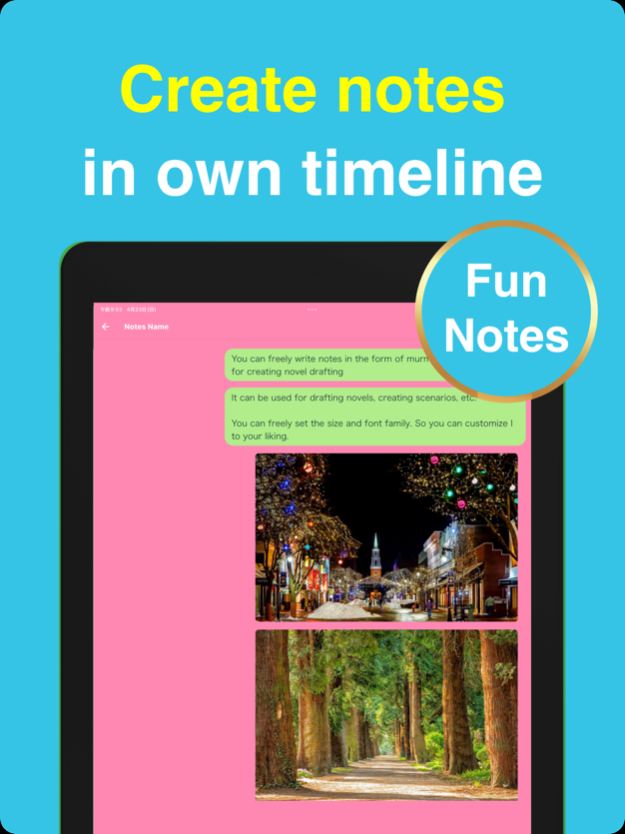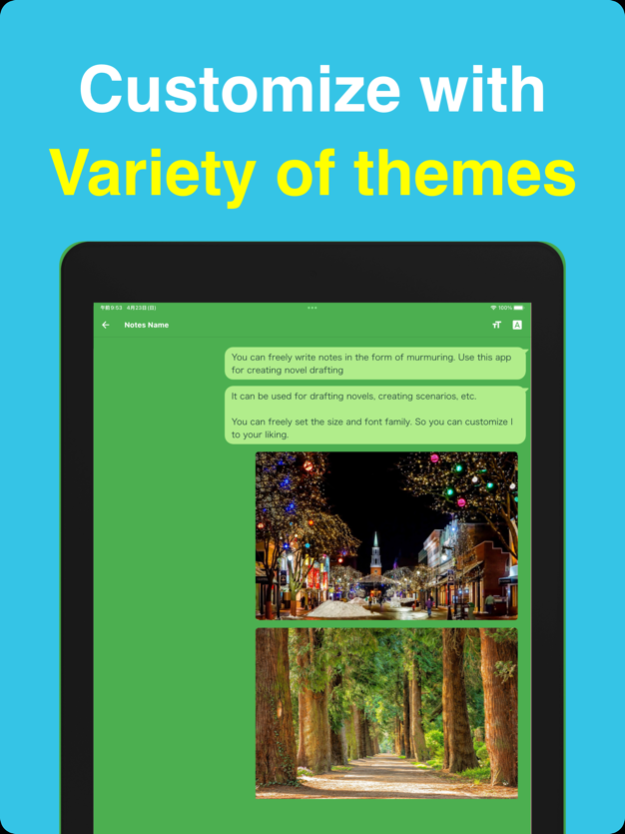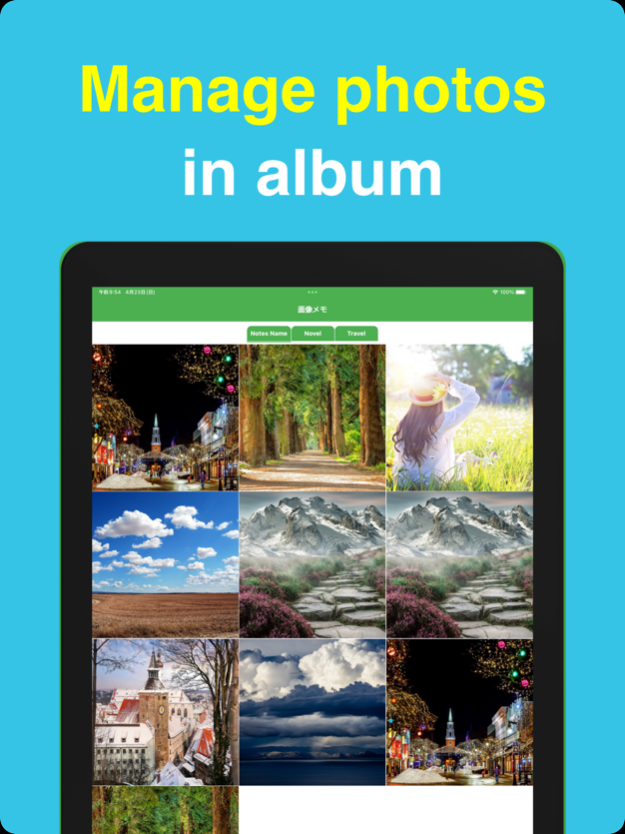Creative Notes - notepad, memo 2.1.9
Free Version
Publisher Description
It is an timeline style notepad. You can save the name of the person you want to remember with the icon.
You are now able to switch in app languages with latest updates.
This app is a new sense of SNS style notepad. You can mutter in your own notes what you can't actually mutter at home or what you don't want people to see.
You can use it in various ways, such as writing down new ideas, hobbies, and words for each subject in the class. It is also possible to look back at the notes like the timeline of SNS. Since it also has a calendar function, it can be used like a diary.
It can also be used as a diary, TODO memo, etc. because it has a function to manage by category and a function to check each date on the calendar.
▼ Recommended usage ▼
[Creative note]
You can write down your ideas as quickly as using SNS, so you can save your ideas immediately before forgetting them.
[Diary, record memo]
Make a note of what you felt in various situations and places.
The memo will be your own diary as it is.
This app can display memos by date, so it is suitable for keeping a diary or daily record.
[Your own SNS]
There are many uses that do not apply to the specific usage above. Use it as your own private SNS.
Dec 28, 2023
Version 2.1.9
In "Creative Notes - notepad, memo version 2.1.9",
the following functions have been added and bugs have been fixed!
● Added Pastel colors as app theme colors.
● Added Image note created time edit feature.
● Bug fixed related to restoring transaction feature.
In addition, we have made minor improvements to make the app easier to use!
Thank you for your continued support.
About Creative Notes - notepad, memo
Creative Notes - notepad, memo is a free app for iOS published in the Office Suites & Tools list of apps, part of Business.
The company that develops Creative Notes - notepad, memo is Naohito Muraoka. The latest version released by its developer is 2.1.9.
To install Creative Notes - notepad, memo on your iOS device, just click the green Continue To App button above to start the installation process. The app is listed on our website since 2023-12-28 and was downloaded 0 times. We have already checked if the download link is safe, however for your own protection we recommend that you scan the downloaded app with your antivirus. Your antivirus may detect the Creative Notes - notepad, memo as malware if the download link is broken.
How to install Creative Notes - notepad, memo on your iOS device:
- Click on the Continue To App button on our website. This will redirect you to the App Store.
- Once the Creative Notes - notepad, memo is shown in the iTunes listing of your iOS device, you can start its download and installation. Tap on the GET button to the right of the app to start downloading it.
- If you are not logged-in the iOS appstore app, you'll be prompted for your your Apple ID and/or password.
- After Creative Notes - notepad, memo is downloaded, you'll see an INSTALL button to the right. Tap on it to start the actual installation of the iOS app.
- Once installation is finished you can tap on the OPEN button to start it. Its icon will also be added to your device home screen.